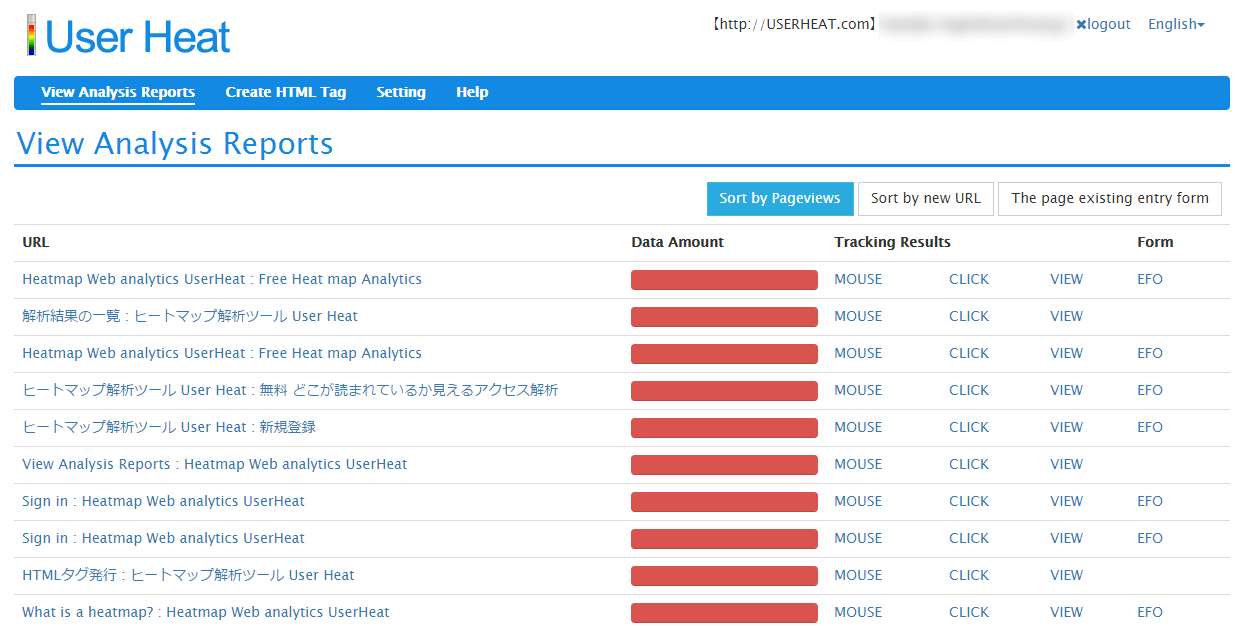Installation WordPress
UserHeat provide wordpress plugin. This plugin enables you to install heat maps analytics without editing HTML code.
1. Sign in wordpress admin.
2. Click the “Plugins” > “Add New” on the left side menu.
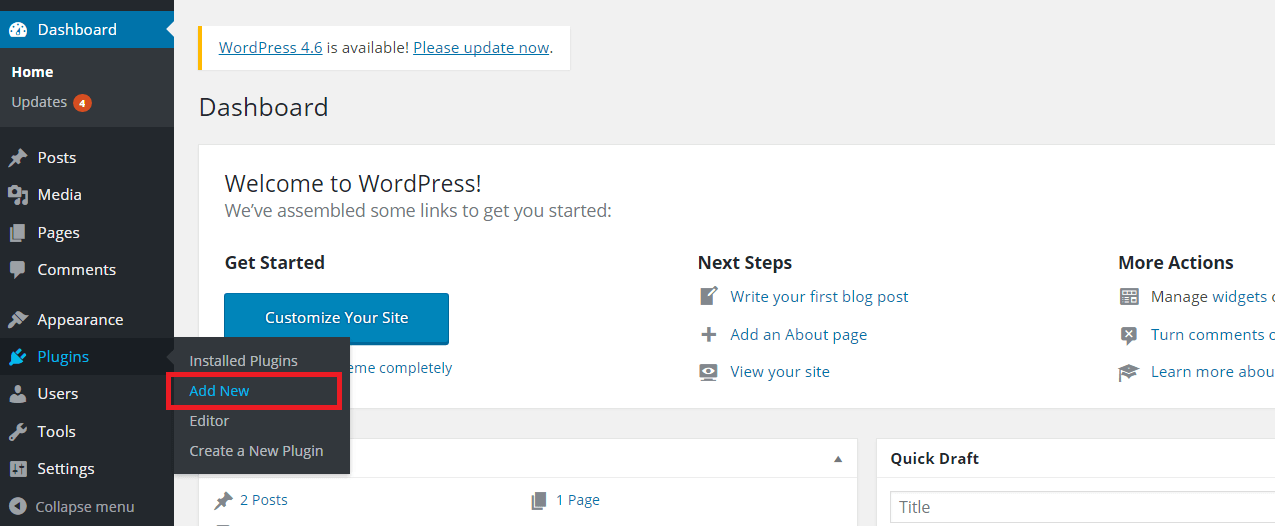
3. Search “userheat” on the right search box.
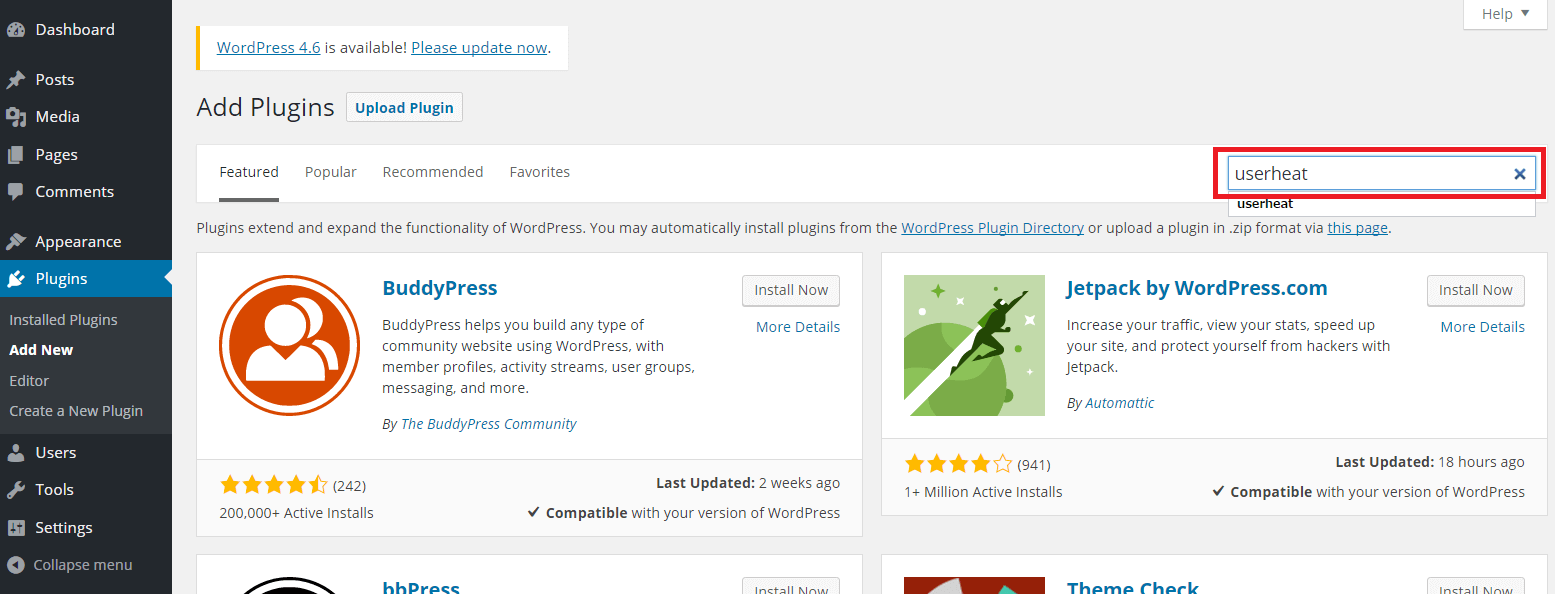
4. Click the “Install Now”
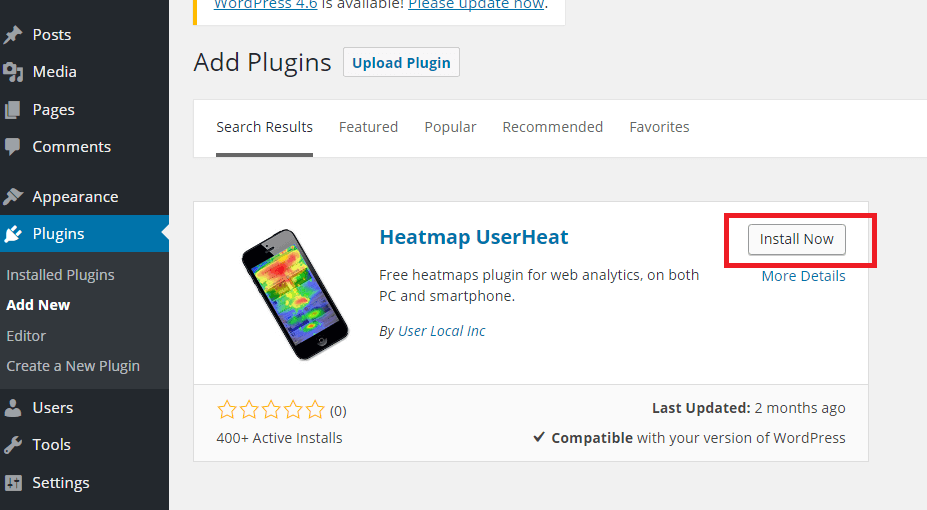
5. When you see ”Successfully installed the plugin UserHeat”, and click “Activate Plugin”.
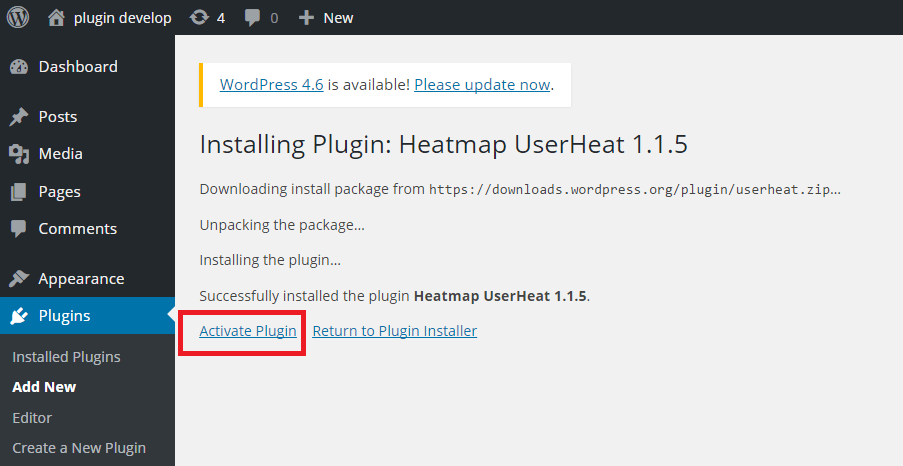
6. When you see “Successfully activate plugin”, you completed installation.
Next step is ID setting.Click the “UserHeat“ on left side menu.
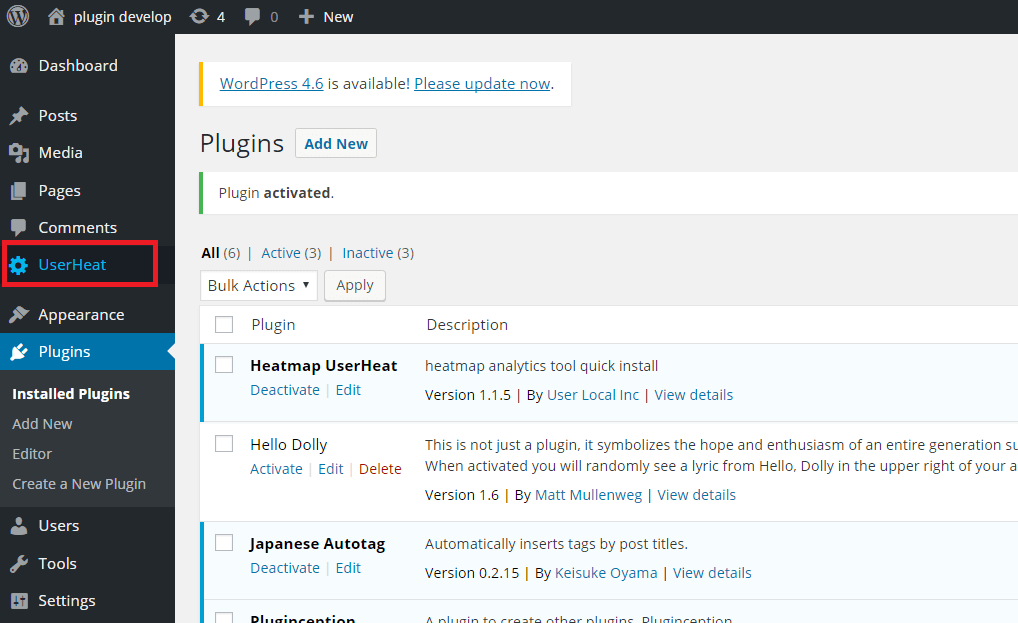
7. Set the GroupID. Click the “Register” after put your GroupID to the entry form.
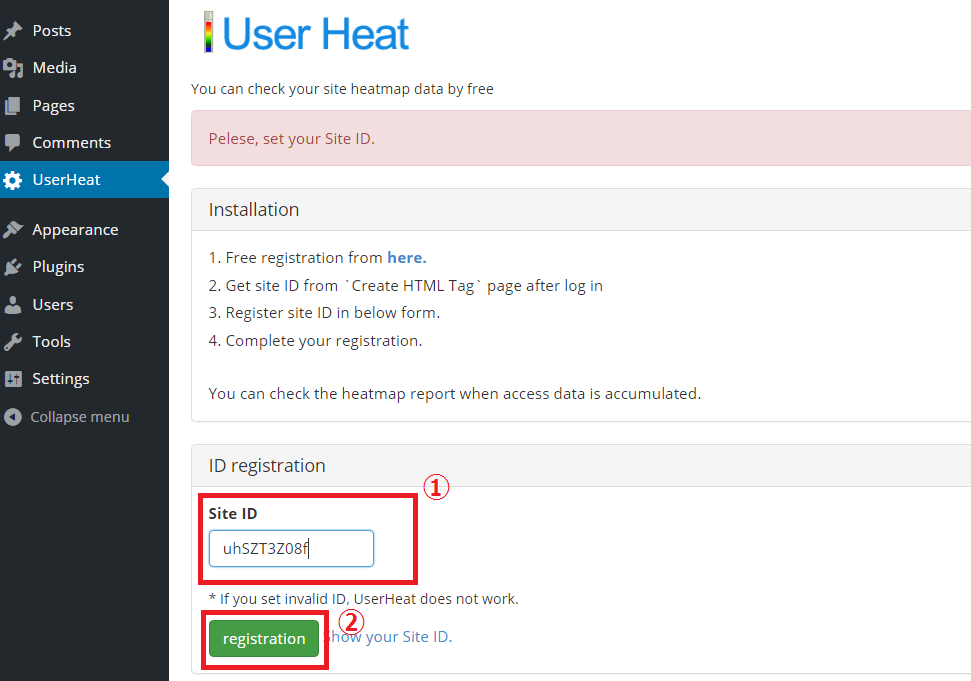
8. It's setting completion if you can check “The site ID was registered.”
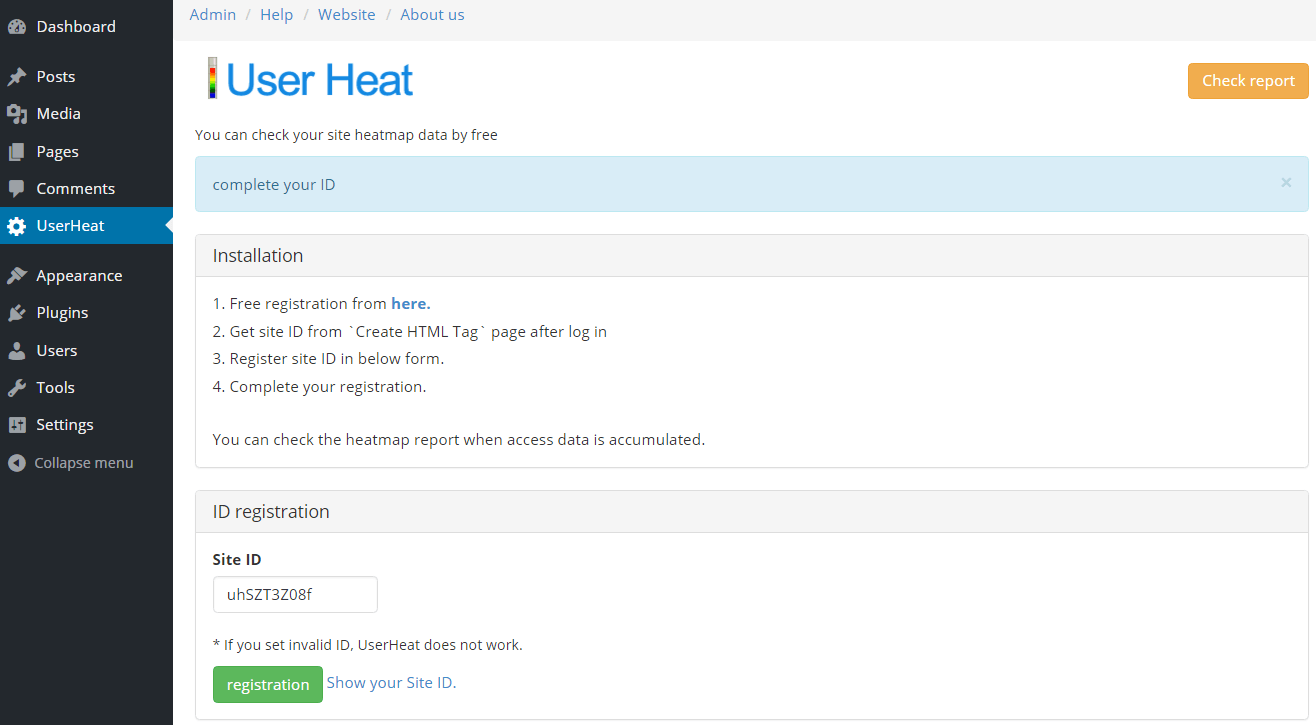
Congratulations! You have completed installation.
Now you just have to wait accumulating visitor’s data.